I was really happy I don't have to download any packages and go through lots of fiddling, unfortunately this didn't work for me. I get and error message when I tried this option. So what case the problem? It's just a simple matter of enabling the correct repositories. All you have to do is,
system-->software sources-->(select) software restricted by copyright or legal issues (multiverse).
After that it will update the sources list with additional download locations. So that's it. Go to the terminal windows (command prompt in windows language ...lol) and type sudo apt-get install vmware-player.
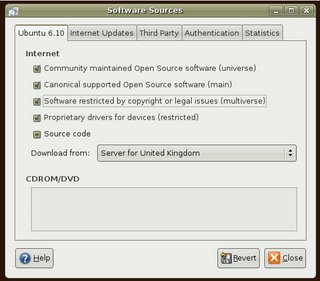
If you like to install the Vmware-server in your Ubuntu system then visit the folowing link,
http://www.howtoforge.com/ubuntu_vmware_server

No comments:
Post a Comment