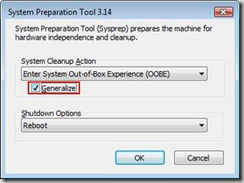I spend most of my time with virtual PC’s creating recreating for testing. one thing I hate is to create new virtual PC’s for testing. Instead of that I prefer to use a clean installed OS cloned. Now this has been working fine for me in Windows XP, Windows 2000/2003. I just do a cloning under VMware and then run the Newsid utility and then join to the domain. There you go easy as that. But now with windows 2008 Sysinternals haven’t given any tools ( I mean properly working newsid) So we have to rely on Syspep method.
In windows 2000/2003 time you will have to find these utilities in the media. Now with the new kid it’s already in the pocket. You just got to %WINDIR%\System32\Sysprep and then run the sysprep.exe
If you want to create a new SID, remember to CHECK the “Generalize” checkbox - or else you have to go all over again…
That’s it. Happy cloning guys/gals.